It is very easy to be persuaded to create a website to promote a product or service, but far less emphasis is placed upon how to drive potential clients to the site once created and up and running. One of the main feature that is sold is how important it is to ensure that search engines find the site, and display links on the very first page; preferably at the top. Whilst that has undoubted value, it is very far from being the only point to bear in mind. That point loses some value when it is the same advice given to every other potential client of website builders. You can’t all be top of the page using the same search terms and keywords.
Also, this blanket approach fails to mention that to retain your position relies on the site being updated regularly, with visitors therefore returning frequently, either to purchase or keep informed. The robots employed to scour the Web become easily bored when a site remains stubbornly the same, but will be enticed, even entranced by a site that is always displaying fresh content.
However, the premise that is the backbone of the above thinking is that all the clients are Web-savvy or are themselves always doing their buying online, as opposed to visiting bricks and mortar shops, or are being informed via the printed word in magazines, newsletters and word of mouth.
Well, there is another way. Yes, it relies on modern technology, but at a very simplistic level once you are aware. Smartphones are becoming more prevalent and whereas this was once very exclusively the province of the young, it has rapidly been taken up by the parents of this same young. Today’s youth is very savvy and curious, and a technology that has pervaded supermarkets – barcodes have been refined into a class known as QR Codes – Quick Reference/Recognition. You may have seen them already without realising their significance; they look like small square crossword puzzles.
Whether the smartphone is an Android phone, a Windows phone or an iPhone, there are several QR Generator and Reader programs (Apps) which are free, so try downloading one of the readers to a smartphone, and point its camera at a code you find.
You may be surprised at how quick a good reader app will transfer your smartphone to a website/Video/PDF on the Web.
Let me now describe the technology in slightly more detail, but only as far as using it goes – I will start with the creation process. You open the QR Code Generator App, and it will ask you to supply a link, (a URL to use its technical description), then it will likely ask you for the size you wish to generate, and it then produces an image which you can then save in one of a small selection of file formats – for simplicity, just try JPEG. Once saved, print it out, and having set up the reader on your smartphone to immediately scan and read a URL, you point the camera at the code – you may not even have time to view it on screen before you find yourself looking at the website address that you entered when creating the code.
I found one of the simplest Generators to be SmartyTags and the Reader: Qrafter ; both are free.
What the QR code does is provide a bridge from the Printed world to the Digital world. So, if you are a high street shop selling a range of baby clothes, and you have a small window, but a large range of clothes, a QR Code that invites the passer-by to point their smartphone at the code you could well then find they can see a full range and prices and may now be tempted inside so your personal charm/sales experience can now be brought to bear, where before, they may well have walked on by.
If you are Housing Developer and your site is hidden by high wooden hoardings, a QR code could lead to your website where they can see the finished complex, and if necessary be asked to fill in details to receive a glossy brochure. The way you go about the next stages are limited only by your imagination, just remember that the QR code can point to a dynamic part of your site, so that subsequent visits show the latest news, yet the code itself need not change.
Try this one for size:


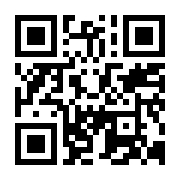
No comments:
Post a Comment